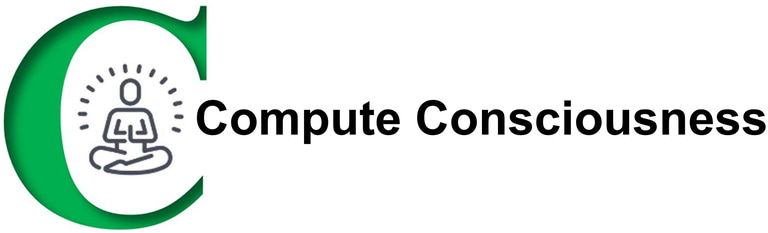AI email writer for writing professional emails
In today’s digital workspace, emails are the most essential tools for communication. But writing professional and precise emails can take time. Mailmeteor, a powerful Gmail extension, is an excellent AI email writer designed to simplify the email writing process.
About Mailmeteor
Mailmeteor is an AI Email Writer, that makes it an outstanding tool to enhance the email writing process within a few seconds. Powered by OpenAI’s GPT technology, Mailmeteor’s AI assistant can write emails for you—right inside Gmail—based on just a few prompts or sentences. Whether you're drafting a formal business inquiry or a friendly follow-up, Mailmeteor helps you get the tone, content, and structure.
Steps to use the AI Email Writer
The following simple steps are involved to use the AI Email Writer.
1) Install the Mailmeteor Chrome Extension
Scroll to the Chrome Web Store and add the extension to your browser.
2) Open Gmail
Start composing a new email as usual.
3) Use the AI Email Writer
You would see a button to use the AI writing assistant. Type a short description of what you want (e.g., “Follow-up email after meeting”) and let the AI Writer do the rest.
4) Edit and Send
Customize the email as necessary, or regenerate if you would like a different version.
Application domain of AI Email Writer
Sales & Marketing Teams: Automate outreach without sounding robotic.
Freelancers: Send client proposals and follow-ups effortlessly.
HR Professionals: Draft interview call letters, onboarding emails, or rejection letters faster.
Students & Educators: Request recommendations, send class updates, and more.
© 2024. All rights reserved.